Saravji's Hut

The place where change happens.
Installing Anaconda on Linux (Ubuntu)
Relevant For Version
- anaconda version 2020.07
- ubuntu 20.04 LTS
Quick Install
direct link to installer:
64-Bit (x86) Installer (550 MB)
go-there-yourself:
- browse to anaconda.com/products/individual,
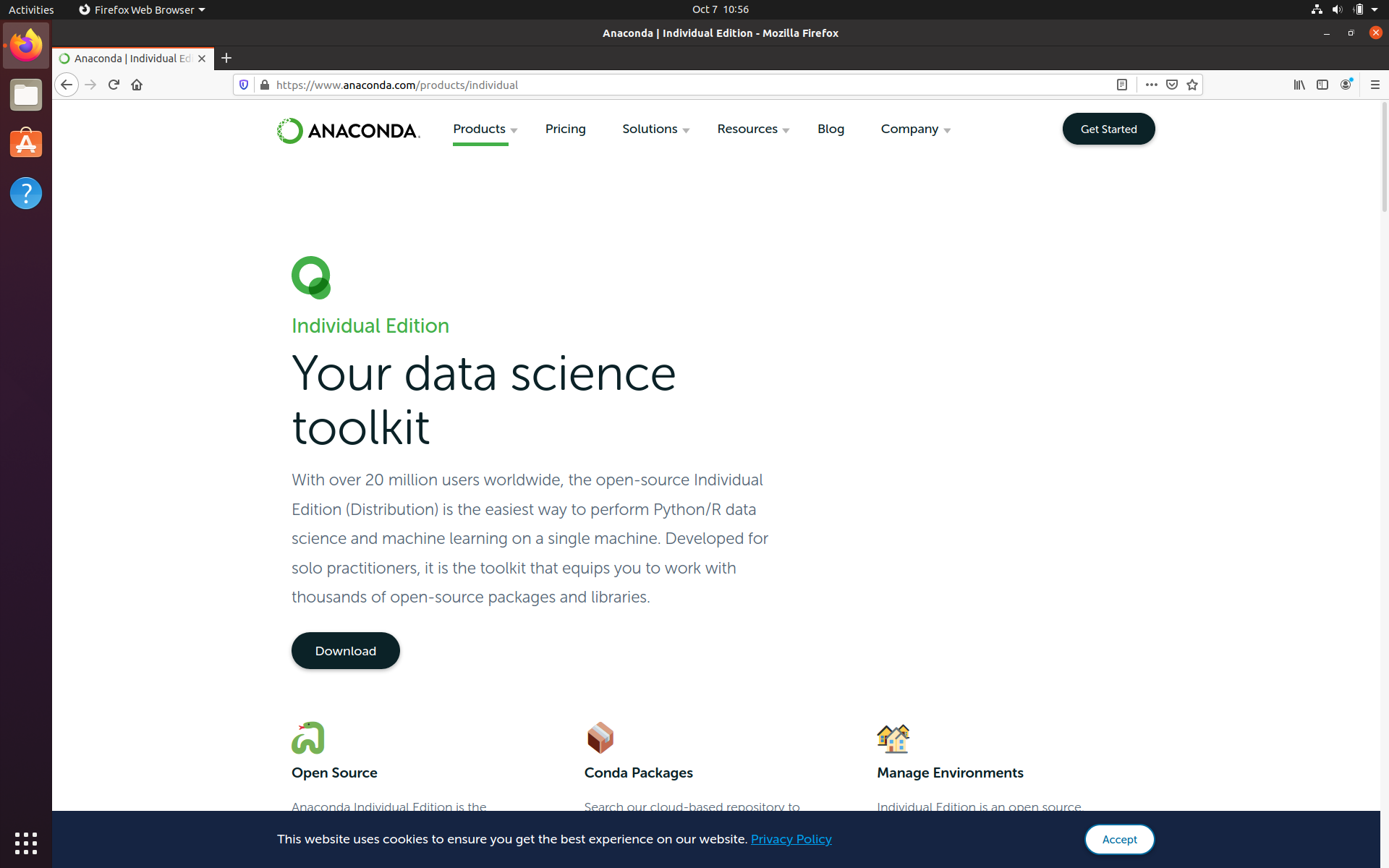
- scroll down to “Anaconda Installers”,
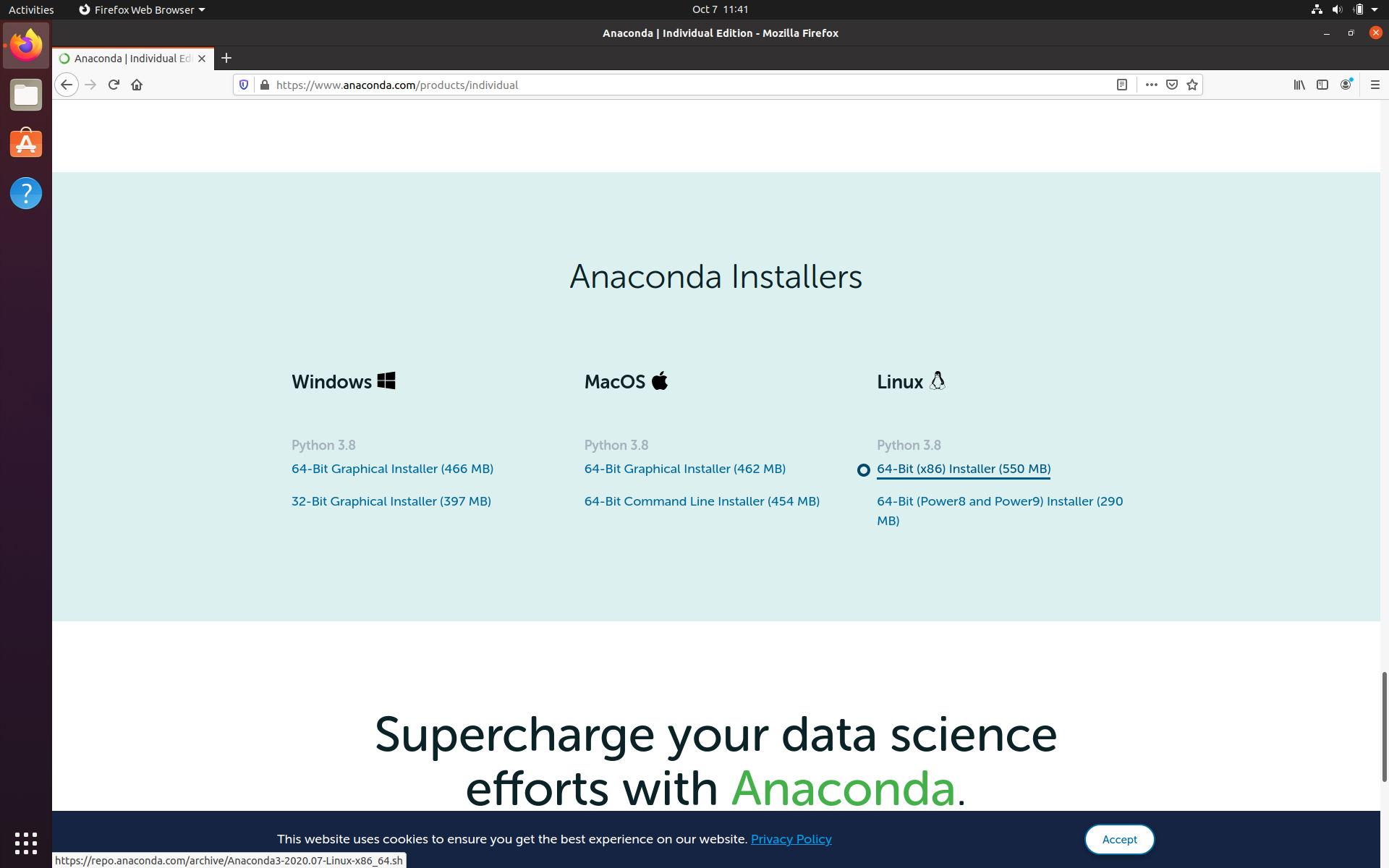
- choose “64-Bit (x86) Installer (550 MB)”
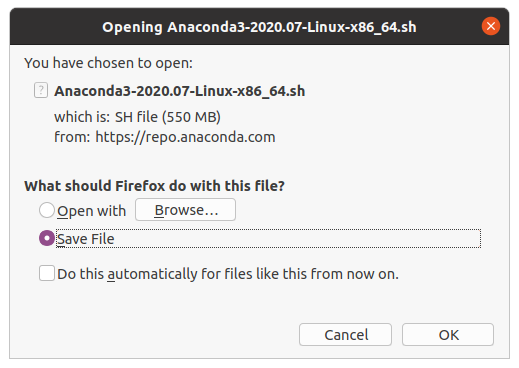
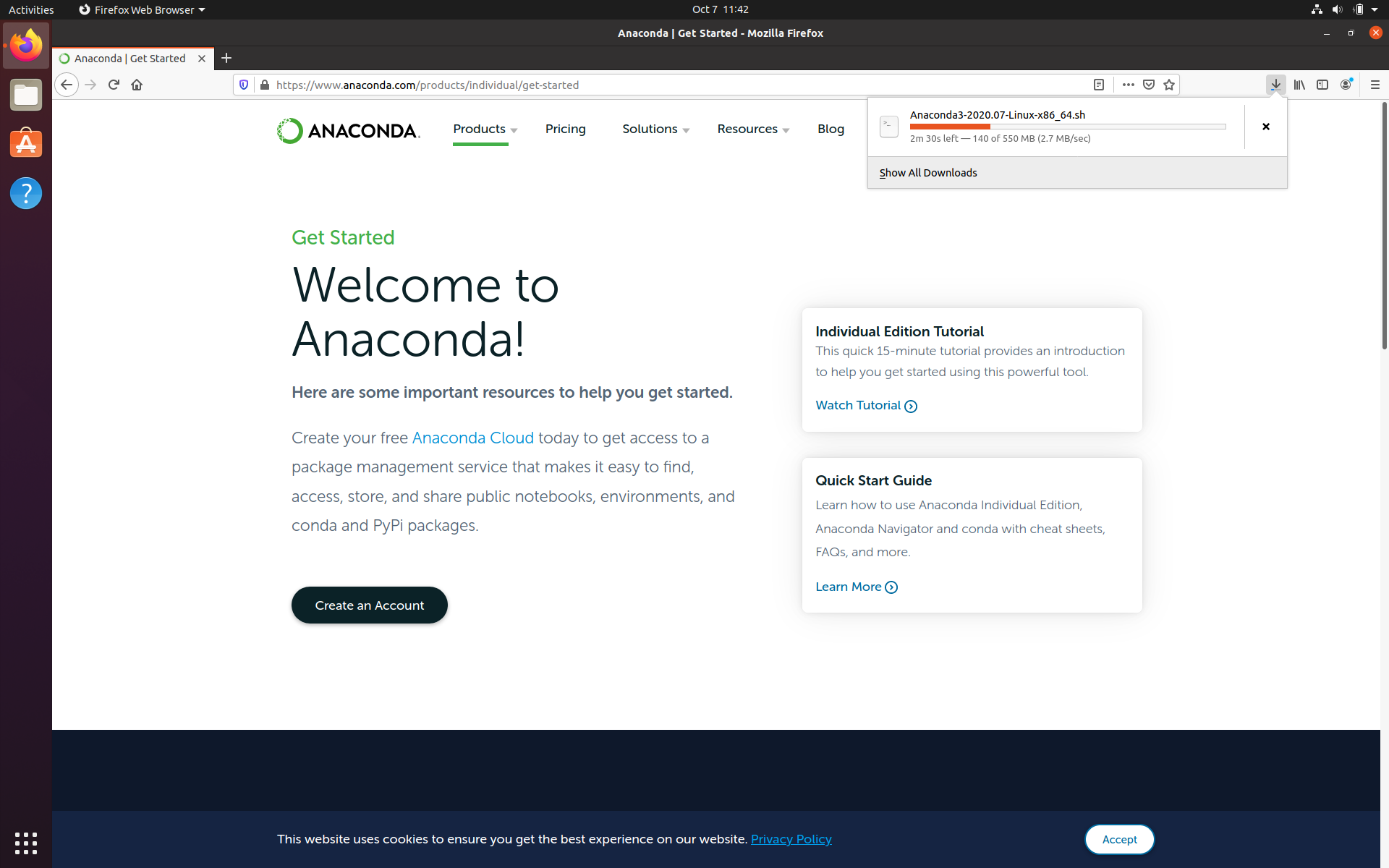
Detailed Install
-
open terminal
-
enter
bash ~/Downloads/Anaconda3-2020.07-Linux-x86_64.sh
This will start the installation process.
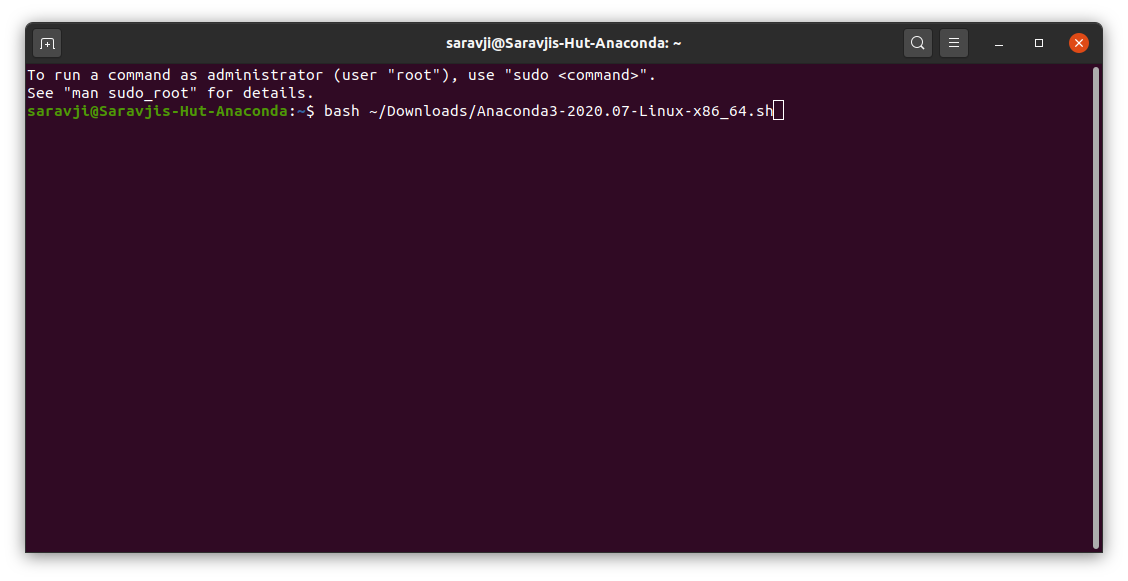
- Next stop license agreement - review:
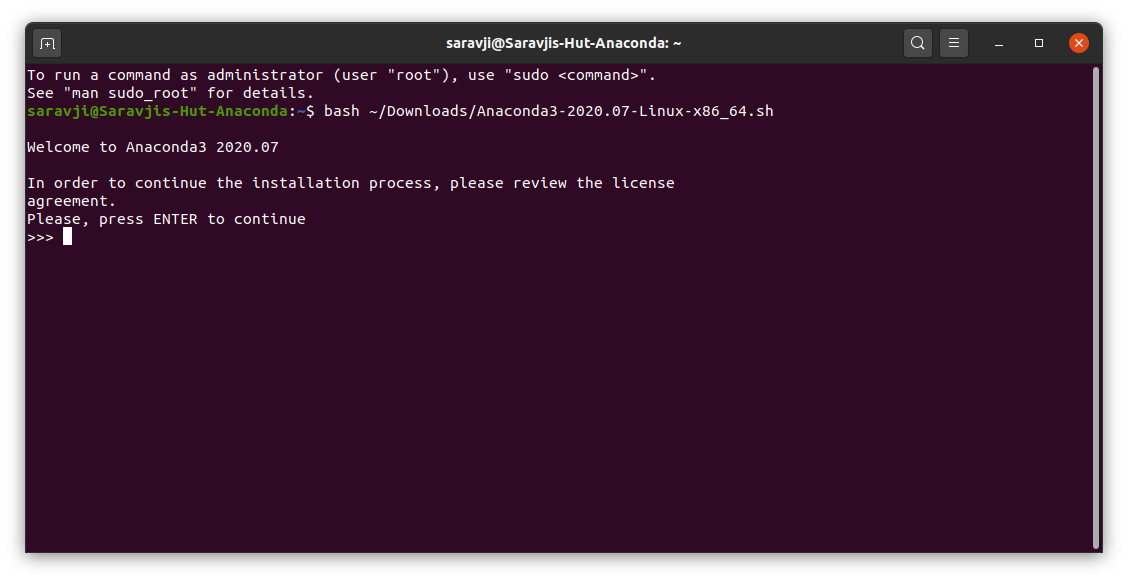
- scroll down to the end of the text (use enter key) and enter “yes” if you agree:
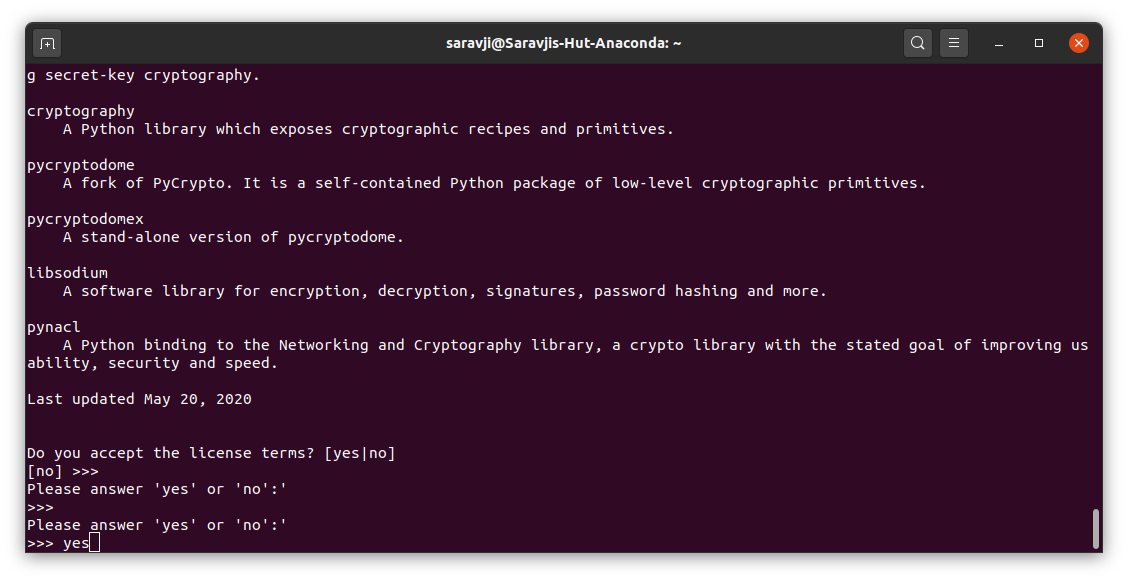
- press enter to confirm location:
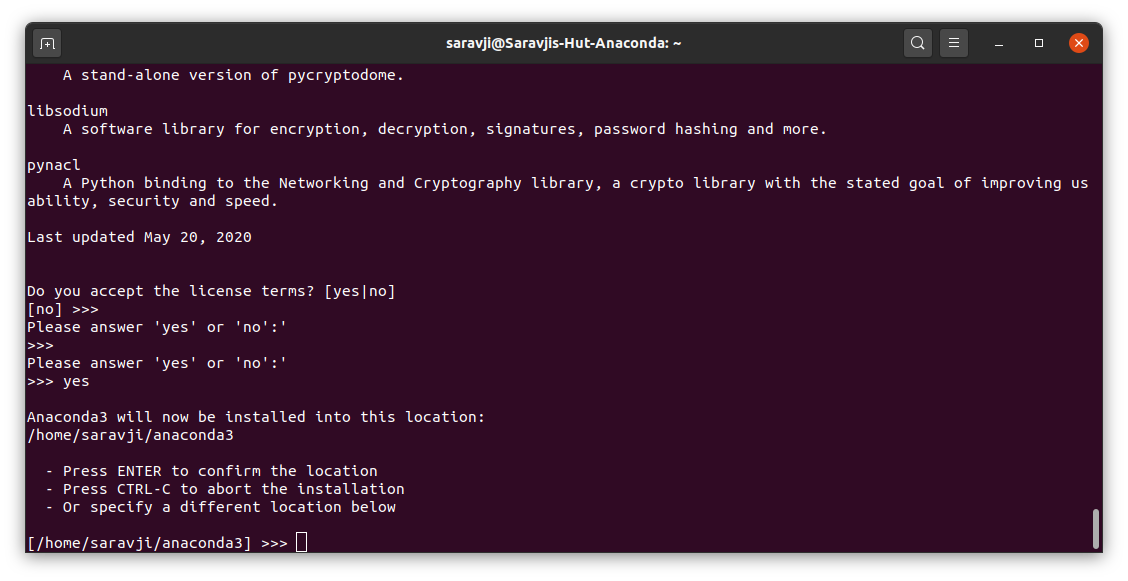
- confirm yes to initialize anaconda:
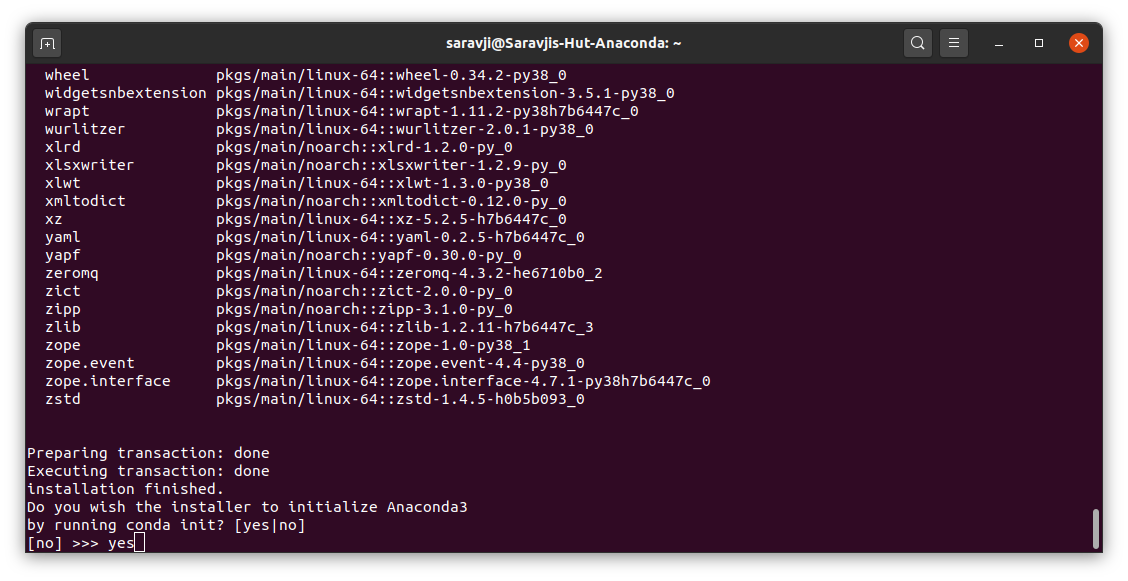
- finished:
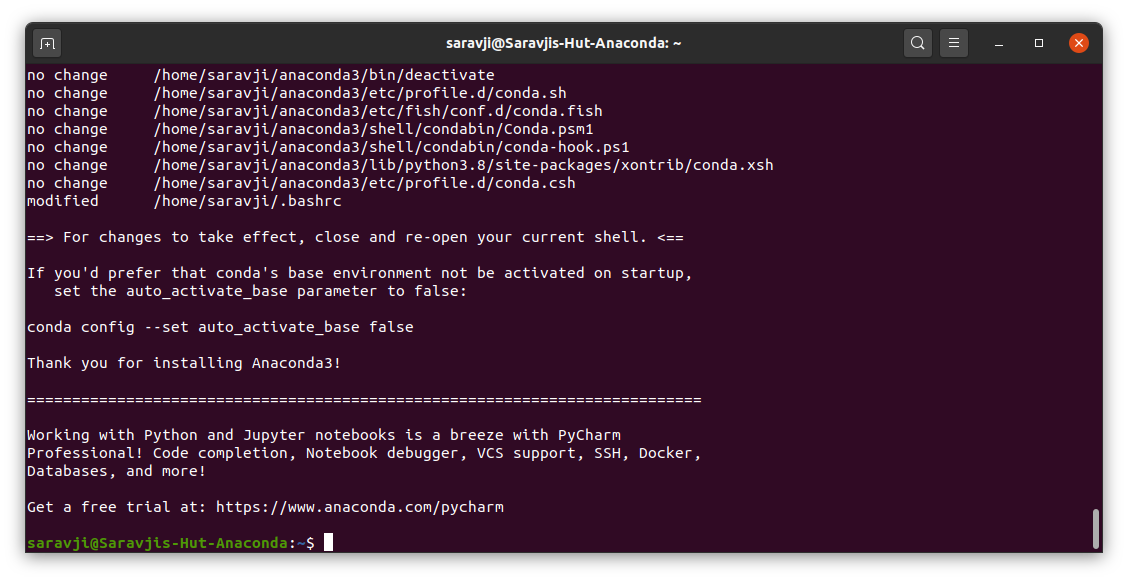
- close your terminal session. to activate the configuration changes, it needs to be closed and re-opened anyhow.
##Verify Installation / Version
-
open terminal
you should se (base) at the beginning of your prompt.
This means the conda environment is active! -
type
python --versionto get your python version. -
type
conda -- versionto get your conda version.
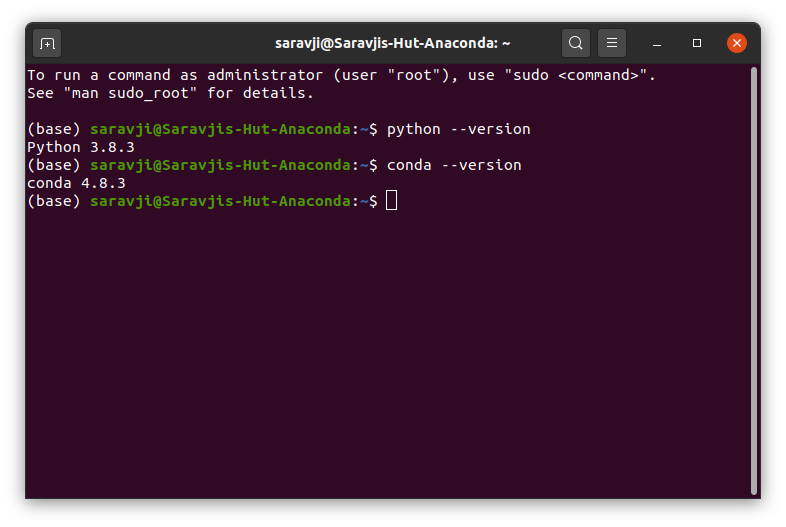
Configuration
add application icon for anaconda navigator:
(this is optional)
- open terminal
cd .local/share/applications
touch anaconda-navigator.desktop
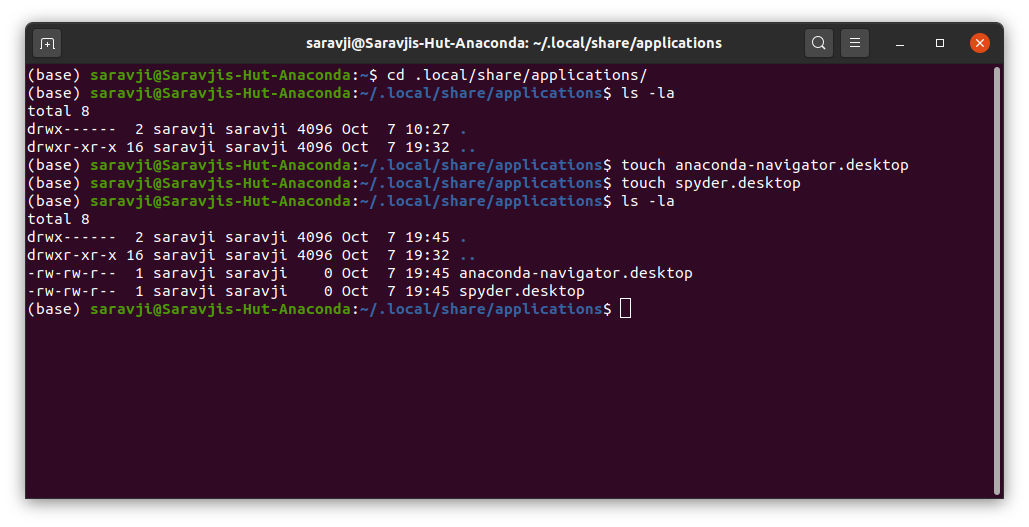
-
open files, go to .local/share/applications (if needed, enable “show hidden files”)
-
open file anaconda-navigator.desktop and add the following. (Replace your user name with your actual ubuntu user name. [Desktop Entry]
Version=1.0
Type=Application
Name=Anaconda
GenericName=Anaconda Navigator
Exec=bash -c ‘export PATH=”/home/|your user name|/anaconda3/bin:$PATH” && /home/|your user name|/anaconda3/bin/anaconda-navigator’
Comment=Scientific Python Development Environment - Python3 Icon=/home/|your user name|/anaconda3/lib/python3.8/site-packages/anaconda_navigator/static/images/anaconda-icon-256x256.png
Terminal=false
StartupNotify=true
MimeType=text/x-python;
Categories=Development;Science;IDE;Qt;Education; - the result should look like this:
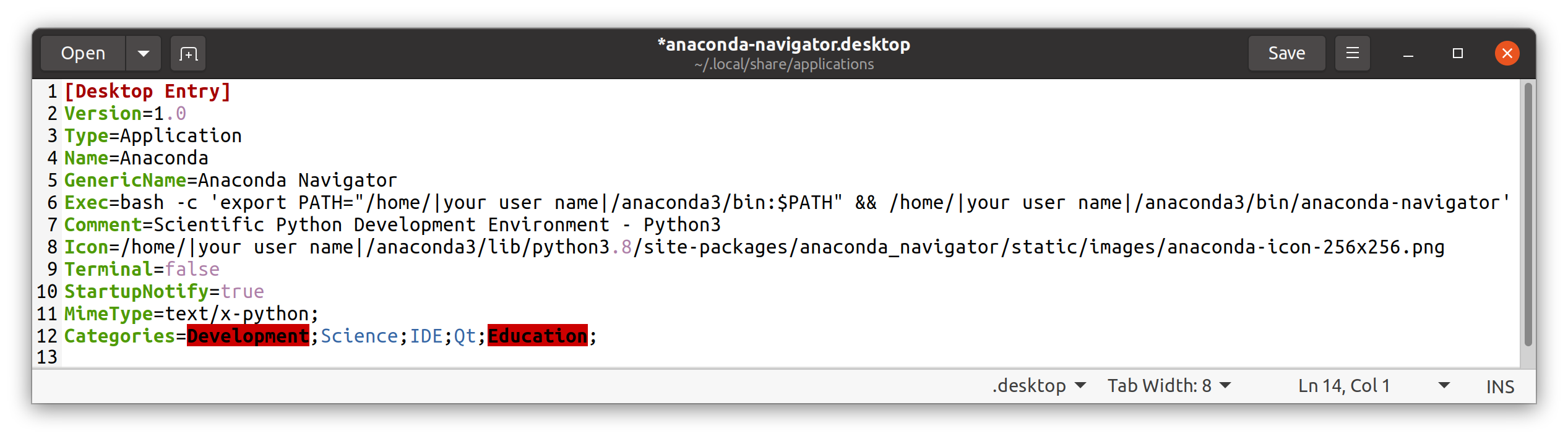
add application icon for spyder:
(this is optional)
- open terminal
cd .local/share/applications
touch spyder.desktop
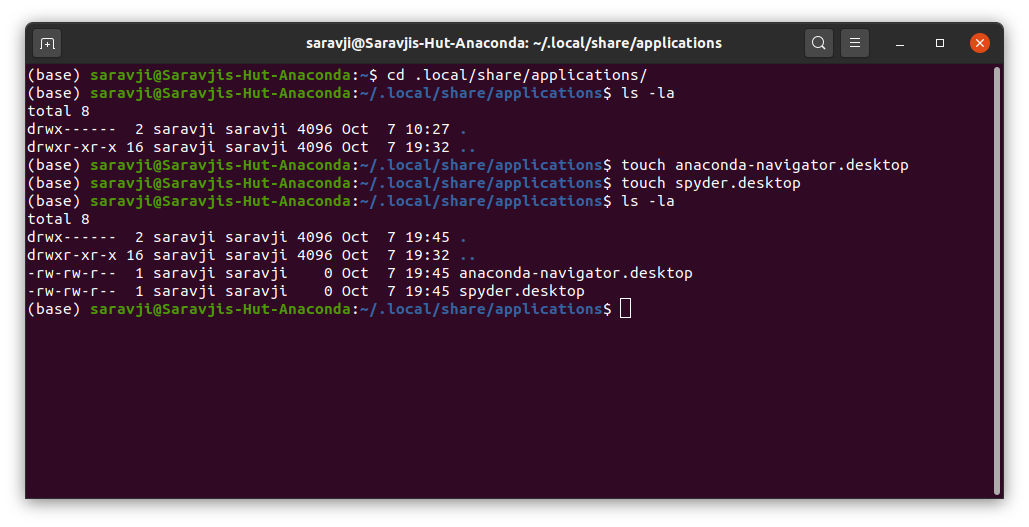
-
open files, go to .local/share/applications (if needed, enable “show hidden files”)
-
open file spyder.desktop and add the following. (Replace your user name with your actual ubuntu user name. [Desktop Entry]
Version=1.0
Type=Application
Name=Spyder
GenericName=Spyder - The Scientific Python Development Environment
Exec=bash -c ‘export PATH=”/home/|your user name|/anaconda3/bin:$PATH” && /home/|your user name|/anaconda3/bin/spyder’
Comment=Scientific Python Development Environment - Python3 Icon=/home/|your user name|/anaconda3/lib/python3.8/site-packages/spyder/images/spyder_dark.png
Terminal=false
StartupNotify=true
MimeType=text/x-python;
Categories=Development;Science;IDE;Qt;Education; - the result should look like this:
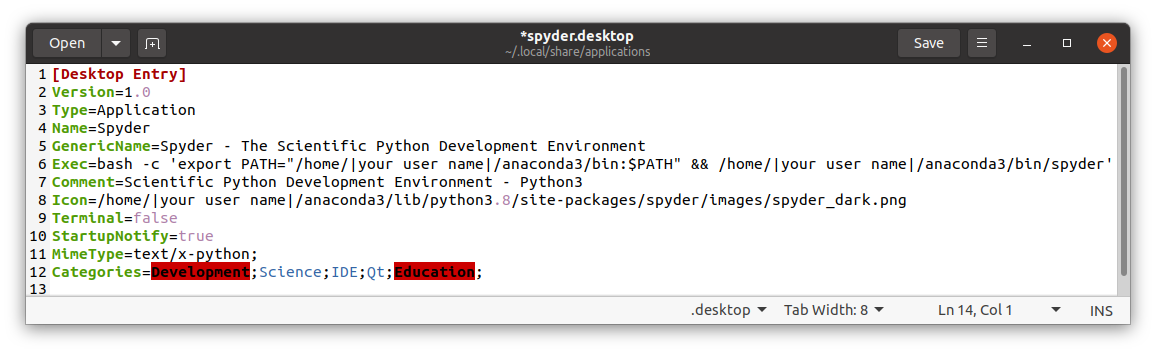
Version History
once updates to this page are made, the old versions are going to be archived here.